Register or Find a Class
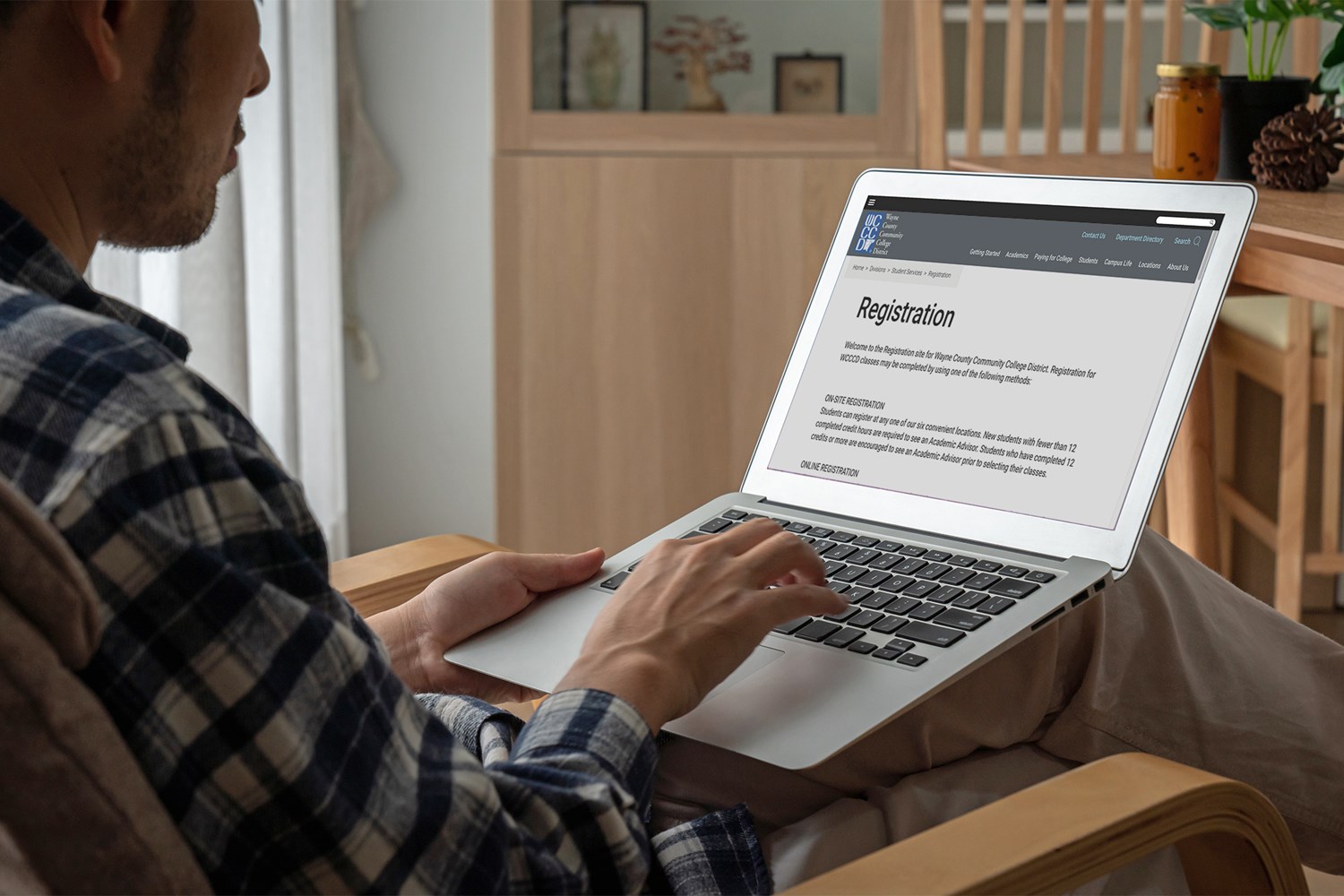
Activate Your Office 365 Account
It's time to activate your new Microsoft 365 student email account! As part of our technology upgrade, your email is transitioning from G Suite to Microsoft 365, providing you with access to powerful tools such as Outlook, Teams, OneDrive, and Single Sign-on, as well as your student self-service portal, My Wildcat Portal.
- Click “Activate Your Office 365 Account.”
- Fill out the “Microsoft 365 Student Account Activation Form.”
- An email with detailed activation instructions will be sent to your student email
- Follow the instructions to Set Up Your Office 365 Account
- Create a password for your Microsoft 365 account.
- Set up Multi-Factor Authentication (MFA) using your phone or an authentication app. Note: MFA is required for account security.
- Now you are ready to experience your new My Wildcat Portal
Register Online
Online registration allows you to explore our programs and get started at the college at the click of a button. Visit My Wildcat Portal to apply for admission and register online.
For help with online registration, please call our help desk at 313-496-2634 or 313-496-2600.
Search Classes
Interested in seeing what we offer before you register? Explore our classes today.


